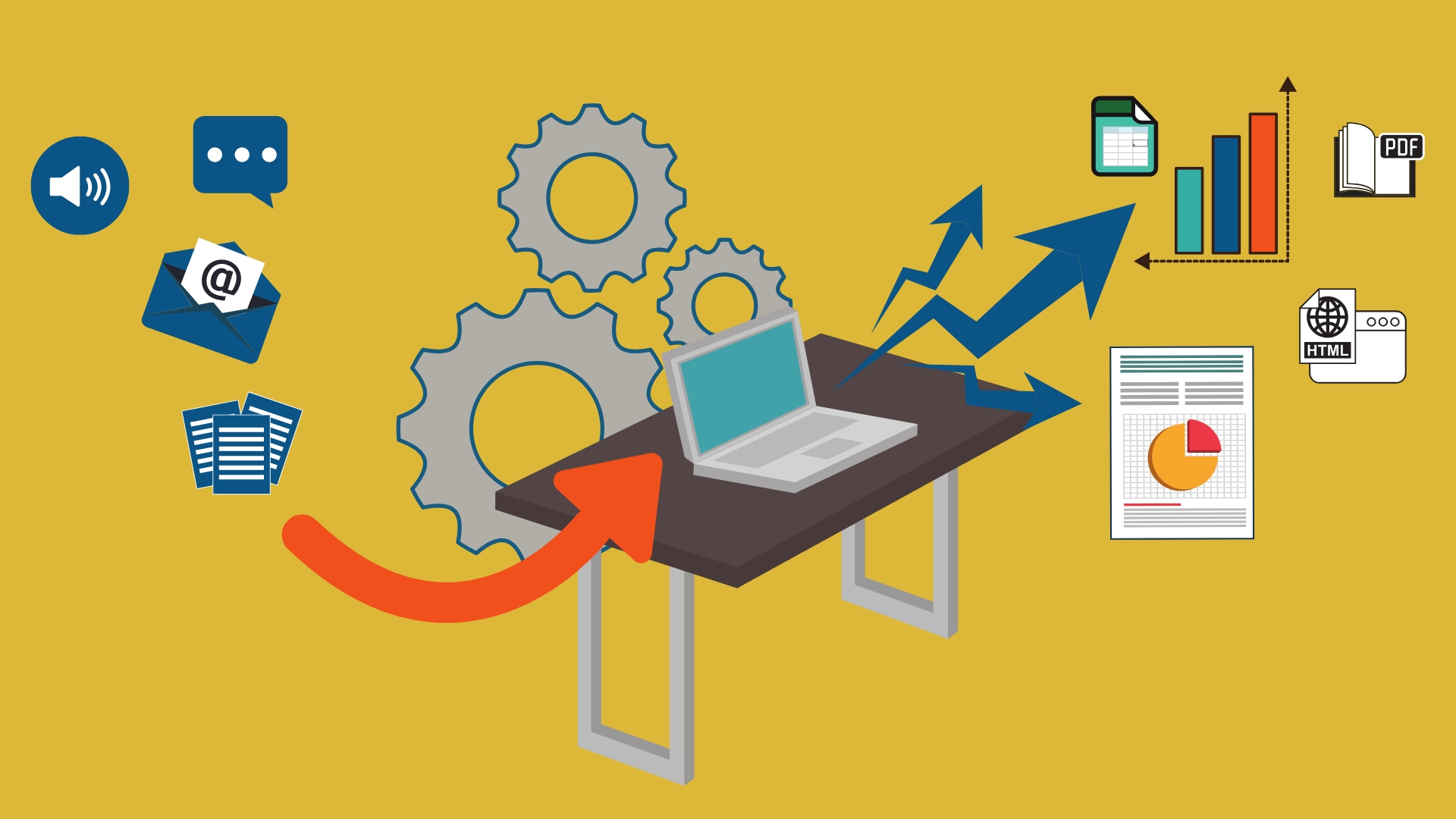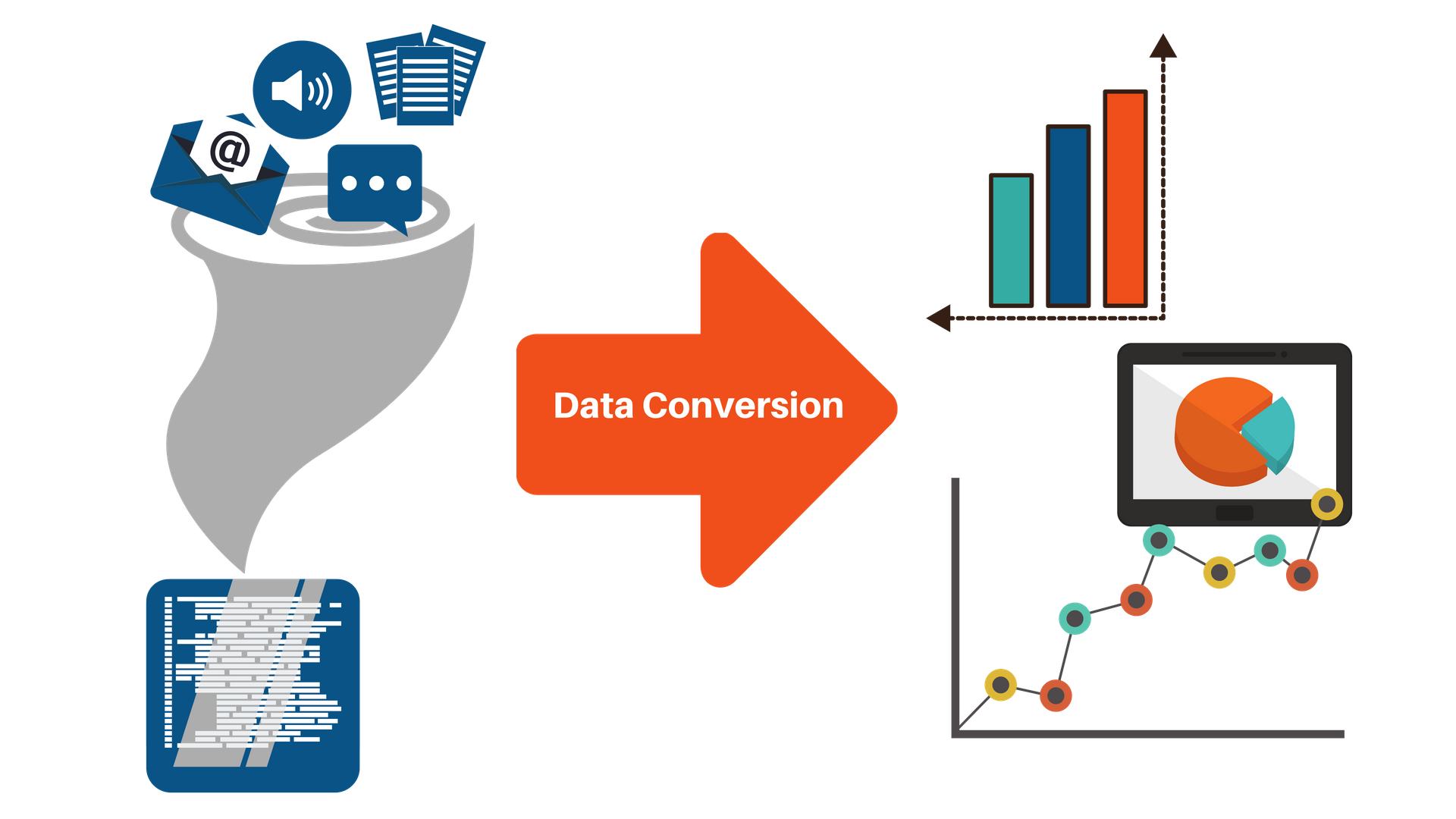What is Data Conversion?
Data Conversion is the translation of computer data from one format to another. Throughout a computer environment, data is encoded in a variety of ways. Whenever any one of these variables is changed, data must be converted in some way before it can be used by a different computer, operating system or program.
Data conversions may be as simple as the conversion of a text file from one character encoding system to another; or more complex conversions from one database type or vendor to another, for example, Microsoft SQL Server to Oracle.
What is the difference between Data Migration and Data Conversion?
Data conversion is the transformation of data from one format to another. It implies extracting data from the source, transforming it and loading the data into the target system based on a set of requirements. Data migration is the process of transferring data between silos, formats, or systems.
The Process of Data Conversion
There are many ways in which data is converted within the computer environment. Typically, data conversion efforts require data manipulation using special conversion programs that:
- Move the data from each disparate source into a central stage environment to process the conversion scripts
- Convert flat files and different data types from each of the source environment into a central repository
- Once data is staged, program logic is developed to translate the data into the new output format
- The target object is then exported to the new system utilizing the API of the system or direct database loads.
In an agile and iterative development lifecycle, the above 4 steps are repeated in small iterations moving data one subject area at a time. For applications of moderate to high complexity are commonly repeated several times before data from the old system is converted to the new system.
Business Challenges
Traditional Data Conversion processes are manually intensive, extremely costly, time-consuming, require rigid governance and are fought with data accuracy issues. Data-driven organizations are seeking to automate the extraction and load part of Data Conversion projects and focus their limited resources on the mapping and data translation efforts.
The more efficient path is to complement your data conversion processes with software that automates the data acquisition and frees your resources to focus on the discovery and data transformation processes. By automating the data extraction and load steps, your company will observe immediate performance and improved data quality.
How A2B Data™ Streamlines Data Conversions
By utilizing A2B Data™ you can automate the extract and load part of the Data Conversion process, by first converting your legacy source system data to a new platform and then applying the necessary translations on the new platform.
The recommendation is to manage this process in an incremental fashion. An agile process will repeat the following 5 steps in small iterations:
- Identify the location of all the source data and source files
- Define the changed data capture and storage strategy
- Prepare A2B Data™ profiles to extract source data to the target location
- Once the data is on the new storage platform, the analyst can perform data discovery in one location
- Prepare the mappings to the new structure or APIs utilizing simple mapping SQL
The Advantages of Automated Data Conversions
The design-patterns built into A2B Data™ are guaranteed to save you an enormous amount of time, money and achieve better confidence and accuracy. A2B Data™ will mitigate project risk as human errors are minimized with the following enhanced process controls:
- Avoid writing point-point interfaces
- Built-in change data capture methods to detect source data changes to keep the new target system in sync with the source system while validation takes place and until the source system is shut down.
- Flexible target design patterns to best suit your data ingestion strategies
- Immediate access and migration of legacy system data to the new environment
- Data types are converted for you automatically
- Focus resource effort on transforming data to the new application API or data structures, while the tool manages the extraction and collection services
- Support parallel and iterative program executions
- Pipes the legacy data to any location (Cold storage, archive, cloud, files, etc.).
1) Focus resource effort on transforming data to the new application API or data structures, while the tool manages the extraction and collection services
- Support parallel and iterative program executions
- Loads the legacy data to any location (Cold storage, archive, cloud, files, etc.).